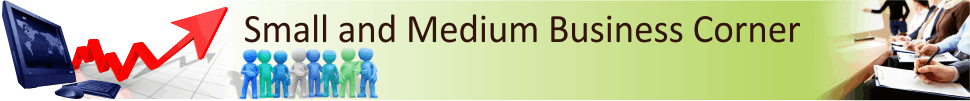|
Getting your Trinity Audio player ready...
|
Today more and more small businesses are using software applications to manage many tasks of their business. Software help computers perform tasks in a quick and accurate manner. But, before buying a software for your computer you need to look out for some essential things so that it will help your small business increase its productivity.
Following are the four important factors you need to check when buying a computer software for your small business.
1. System specifications
The important thing to consider when purchasing the computer software is know the specifications of your system. Computer specifications are regarding memory, operating systems, graphic capabilities that your system supports, etc.
Every software from a good developer will mention the specifications of the system, on which software is compatible and works well. So, check it thoroughly and make sure it is matching the specifications of your systems and is compatible.
Do not buy software unless it matches your system’s specifications (though the software is most needed for your business). This is because, there is no return policies on software if they are installed or opened (unless it comes as damaged).
2. License
Another important thing to look out for while buying a software is the license. License in simple words means, permission that the developer will give you to use it on your business computers.
If the software is licensed for one computer, then it can only be used on one computer. Some software provides license for more than one computer which means you can install and use that software on two, three, four, etc. If you want to use the software or application on multiple computers, then you need to buy more licenses that will cost you more money.
So, identify the number of systems you have for your business and the ones that need the software to be installed and choose the license accordingly.
3. PC download or physical purchase
Software can be bought from technical stores either physically or you can buy it online. Buying online helps you download the file and save it on your PC’s hard drive memory.
Technically, there is no much difference between the two buying methods. Except, some people look for storing the CD/DVD of a software and its license physically for future use. While in online purchase, you can save it at a location in your hard disk drive and use it whenever required.
It is easy to buy online. With just a click you can download and install instantly. This saves your time and effort of going to the store and buying it. Moreover, almost all software applications are available online.
4. Updates
Buying the software and installing it in the computer is not enough, you need to update and use patches regularly in order to make that the software works effectively. Updates are the modifications or the developments made to the software by the developers.
So, while buying a software, ask or find out about the updates. Some software applications need to be updated very often, while some need up-gradations once in three months, six months, etc.
For a small business, the speed and accuracy of the work are the most critical factors that have direct impact on their business. If the updates are not installed regularly, the performance of the software will fall and it will affect your business badly.
Therefore, bear in mind these four things while buying a software and choose the right software for your business that not only comes in your budget, but is also profitable for your business.